Bridge the Gap Between
Documents and Your Shopping Cart
Analyze document tables with smart OCR technology.
Say goodbye to format concerns—if humans can read it, our system can process it.
How Document Analysis Works
Transform your documents into actionable data in four simple steps
Upload Your Document
Start by uploading your PDF or image document. Our system supports various formats effortlessly.
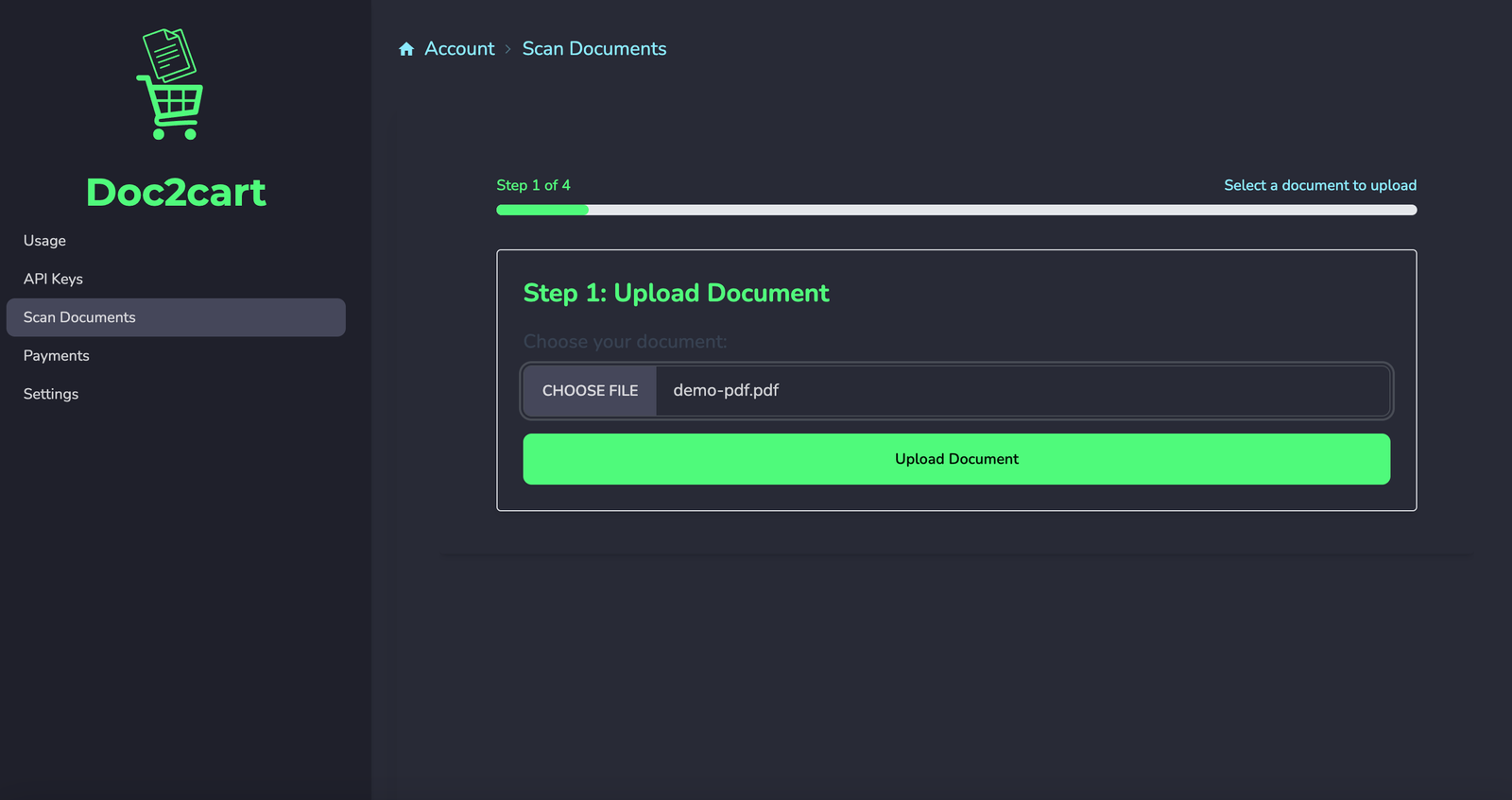
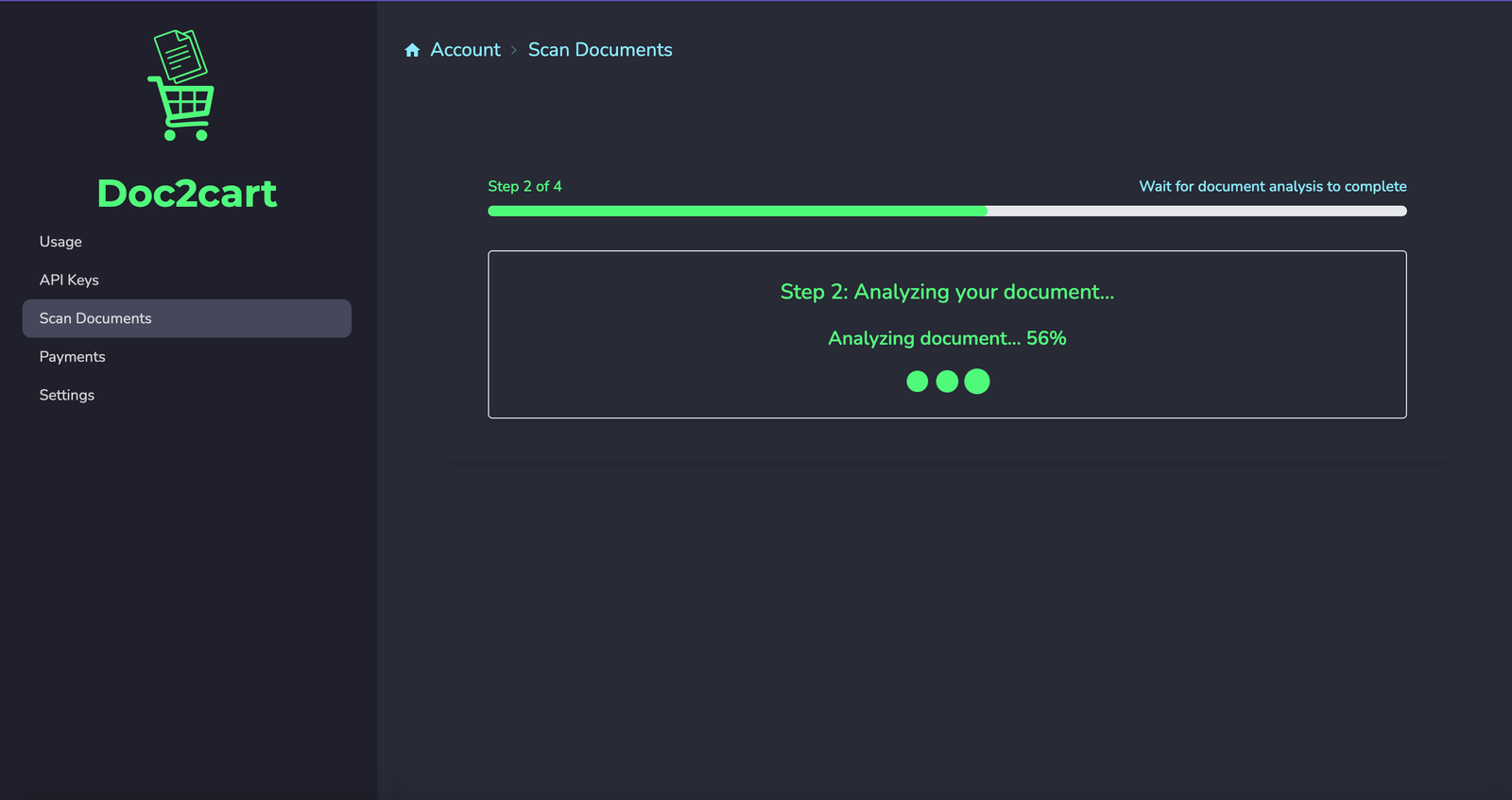
Wait for Analysis
Using advanced OCR, our system extracts tables data from document while ensuring high accuracy.
Review & Approve
Quickly review, select, and validate extracted records in an intuitive interface.
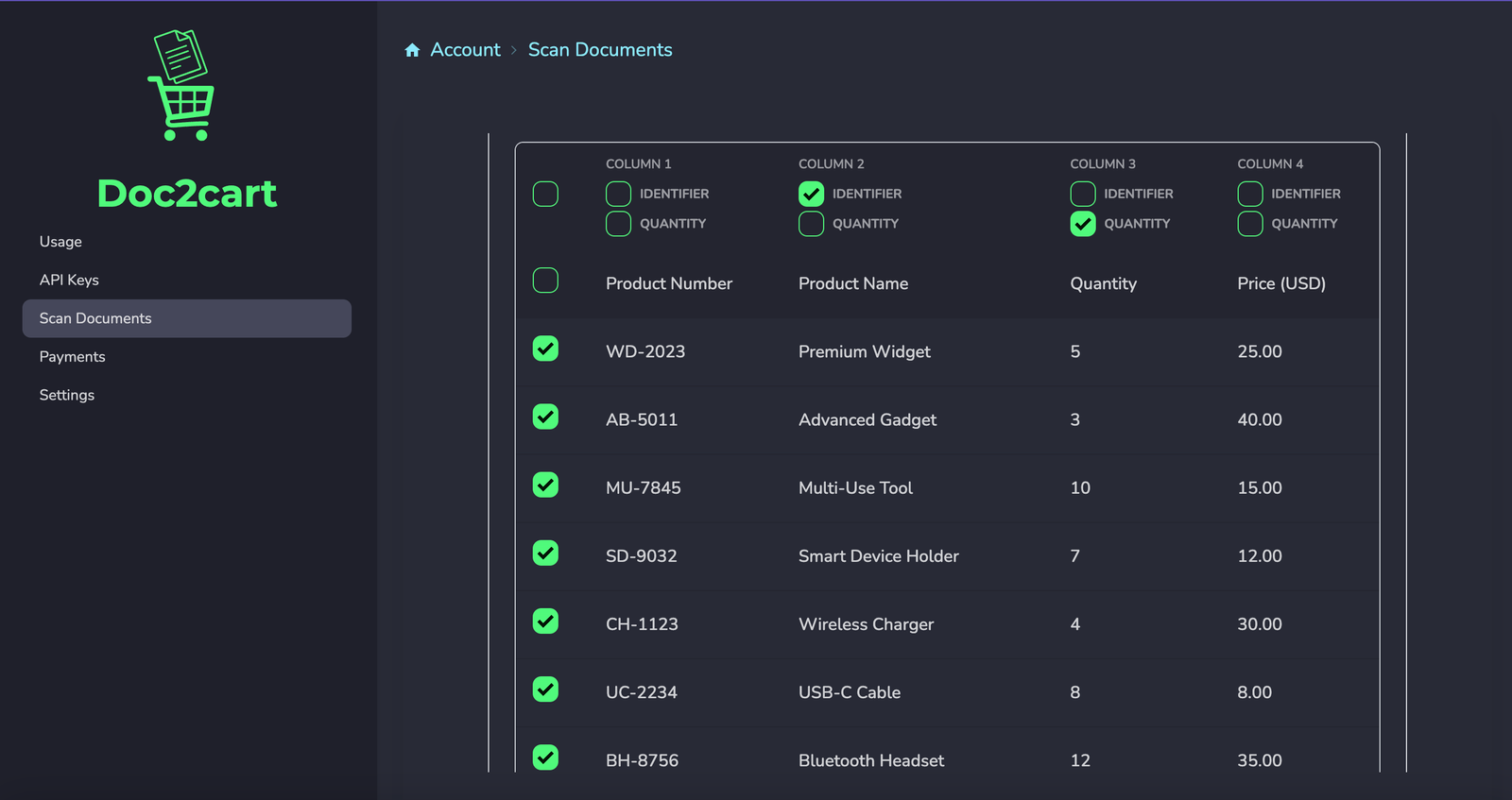
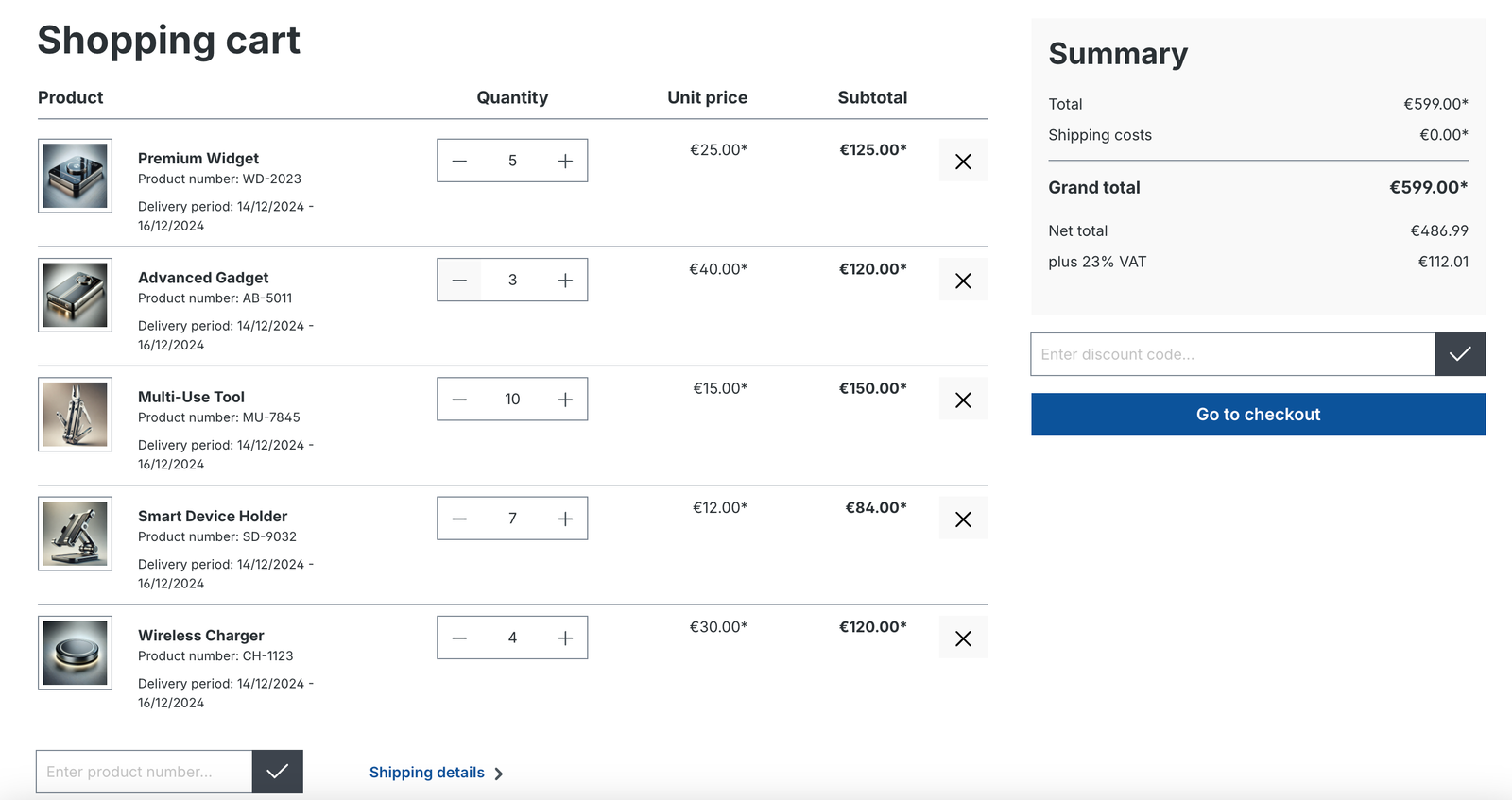
Export or Integrate
Export validated data as CSV/JSON or integrate it directly into your system using our API.
Note: In the above example, our SDK is used; however, each step can also be accessed independently through separate API calls.
How to Use This Product
Multiple ways to integrate Doc2Cart into your workflow
Powerful API
Access all features directly through our flexible and secure API endpoints.
See DocumentationDocument Analysis Wizard
A step-by-step interface for importing documents, built for ease of use and efficiency.
See DocumentationAccount Panel
Manage your integrations and access the Document Import Wizard directly from the dashboard.
Create Free AccountExtensions
Use pre-built extensions for e-commerce platforms to streamline integrations effortlessly.
See Available ExtensionsChoose the Plan That Fits Your Needs
Flexible pricing for businesses of all sizes
Starter
Business
Enterprise
💚 Free Trial: Every account starts with 30 free pages for analysis to get you started.
Frequently Asked Questions
Everything you need to know about Doc2Cart
What is Doc2Cart?
Doc2Cart is an API-first platform that automates the process of extracting product information from documents (like invoices, price lists, and catalogs) and converting it into ready-to-use e-commerce data. It uses advanced OCR technology to transform your paper or digital documents into structured product data that can be directly imported into popular e-commerce platforms and shopping carts. Our platform focuses on the data extraction and processing, giving you the flexibility to decide how to use the extracted data in your systems.
Is there a free trial available?
Yes, every account starts with 30 free pages for analysis, allowing you to test the product before subscribing.
Can I integrate your service with my existing systems?
Yes, we offer a comprehensive API and an SDK for easy integration. Our documentation provides detailed examples and guidance.
How long does it take to process a document?
Processing time depends on the complexity and size of the document. Most files are processed within a few seconds.
What file formats do you support?
We support documents in PDF format and images in PNG, JPEG, and TIFF formats.
What languages are supported by the Document Analysis Wizard?
The wizard interface supports multiple languages, allowing you to specify the desired language using the Accept-Language HTTP header.
Currently, the following languages are available:
- en - English (default)
- pl - Polish
- de - German
- es - Spanish
- fr - French
- it - Italian
- nl - Dutch
- da - Danish
- fi - Finnish
- no - Norwegian
Can I change my subscription tier later?
Yes, you can upgrade or downgrade your subscription tier at any time. Changes will take effect from the next billing cycle.
What happens if I exceed the page limit of my subscription?
If you exceed your page limit, we will send you a notification via email, and every attempt to access the API will return an error. You can upgrade to a higher tier, which will take effect in the next billing period.
Do unused pages roll over to the next month?
No, unused pages do not roll over to the next month. However, you can adjust your subscription plan to better fit your needs.
Can I cancel my subscription at any time?
Yes, you can cancel your subscription at any time. You will retain access to your plan until the end of the current billing cycle.
